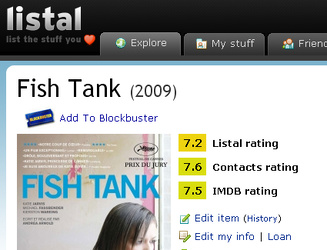Netflix User Greasemonkey Beta Testing?
 jaytoast
14 years, 4 months ago at Jan 3 5:16 -
jaytoast
14 years, 4 months ago at Jan 3 5:16 - Is anyone interested in testing and giving feedback on a Greasemonkey script?
This is a pretty basic script that will add a link to Listal movie pages. The link will use Netflix search function to try to find the film you want to add to your queue.
I have uploaded the script to GreaseSpot
userscripts.org/scripts/show/94051
Here is a screen shot:

All ready I would like a little more space for the link but... so far I'm just ecstatic that the script works!!! :)
This is a pretty basic script that will add a link to Listal movie pages. The link will use Netflix search function to try to find the film you want to add to your queue.
I have uploaded the script to GreaseSpot
userscripts.org/scripts/show/94051
Here is a screen shot:

All ready I would like a little more space for the link but... so far I'm just ecstatic that the script works!!! :)
 jaytoast
14 years, 4 months ago at Jan 3 12:47 -
jaytoast
14 years, 4 months ago at Jan 3 12:47 - Wee... and for any Blockbuster users there is the Blockbuster script
userscripts.org/scripts/show/94077
Which is prettier then the NF one but it doesn't handle all foreign titles in the best possible way. So, I might have to get a little help with that one. Still very new to using Java with GreaseMonkey scripts :P
userscripts.org/scripts/show/94077
Which is prettier then the NF one but it doesn't handle all foreign titles in the best possible way. So, I might have to get a little help with that one. Still very new to using Java with GreaseMonkey scripts :P
 jaytoast
14 years, 4 months ago at Jan 4 2:50 -
jaytoast
14 years, 4 months ago at Jan 4 2:50 -  Hyomil
14 years, 4 months ago at Jan 4 12:29 -
Hyomil
14 years, 4 months ago at Jan 4 12:29 - Helpful, its like the KG-IMDb Greasemonkey script, which adds these kinds of buttons to IMDb pages.
1. Using the Netflix script on www.listal.com/movie/source-code/pictures, "pictures, photos, posters and screenshots" is appended to the search terms.
2. Using the Blockbuster script on www.listal.com/movie/source-code, "Add to Blockbuster" is displayed twice.
Note that you can add your own buttons to KG-IMDb by pasting in the following code to the script under the existing search buttons:
Netflix
Code:
Blockbuster
Code:
listal - Add to Watched list:
Code:
listal - Add to Want to Watch list:
Code:
1. Using the Netflix script on www.listal.com/movie/source-code/pictures, "pictures, photos, posters and screenshots" is appended to the search terms.
2. Using the Blockbuster script on www.listal.com/movie/source-code, "Add to Blockbuster" is displayed twice.
Note that you can add your own buttons to KG-IMDb by pasting in the following code to the script under the existing search buttons:
Netflix
Code:
//Netflix
trackers.push(new SearchEngine("Netflix", "www.netflix.com/Search?v1=%title", false, "www.netflix.com/favicon.ico"));
Blockbuster
Code:
//Blockbuster
trackers.push(new SearchEngine("Netflix", "www.blockbuster.com/search/product/products?keyword=%title", false, "www.blockbuster.com/favicon.ico"));
listal - Add to Watched list:
Code:
//listal - Add to Watched list
trackers.push(new SearchEngine("listal - Watched", "www.listal.com/addimdb/?imdb=http%3A%2F%2Fwww.imdb.com%2Ftitle%2Ftt%imdb-id%2F&collection=Add+to+watched+list", true, "www.listal.com/favicon.ico"));
listal - Add to Want to Watch list:
Code:
//listal - Add to Want to Watch list
trackers.push(new SearchEngine("listal - Want to Watch", "www.listal.com/addimdb/?imdb=http%3A%2F%2Fwww.imdb.com%2Ftitle%2Ftt%imdb-id%2F&wanted=Add+to+want+to+see+list", true, "www.listal.com/favicon.ico"));
 jaytoast
14 years, 4 months ago at Jan 4 12:50 -
jaytoast
14 years, 4 months ago at Jan 4 12:50 - Thank you very much!
I updated the script to exclude any of the movie pages under the main movie page and fixed the Blockbuster double text area.
I'm still scratching my head about the best way to handle the non-english titles. Sometimes it will find the movie using both titles... then there is the issue with odd character sets. So, I will have to figure out the best way to exclude the use of those for searches.
I updated the script to exclude any of the movie pages under the main movie page and fixed the Blockbuster double text area.
I'm still scratching my head about the best way to handle the non-english titles. Sometimes it will find the movie using both titles... then there is the issue with odd character sets. So, I will have to figure out the best way to exclude the use of those for searches.
 Hyomil
14 years, 4 months ago at Jan 4 21:35 -
Hyomil
14 years, 4 months ago at Jan 4 21:35 - Can you adapt the code from KG-IMDb to enable putting unlimited number of search buttons like it can, rather than having to make a new script for each one? ex. Greencine for rentals, Rotten Tomatoes, allmovie, criticker, metacritic, MoviePosterDB, Youtube, themoviedb.org etc.
Running the searches with both "Title (English)" and "Title (As released)" is interesting. Have you found any searches where using both doesn't turn up the movie in Netflix's or Blockbuster's search results but using only one of them does?
Running the searches with both "Title (English)" and "Title (As released)" is interesting. Have you found any searches where using both doesn't turn up the movie in Netflix's or Blockbuster's search results but using only one of them does?
 jaytoast
14 years, 4 months ago at Jan 5 0:46 -
jaytoast
14 years, 4 months ago at Jan 5 0:46 - Can you adapt the code from KG-IMDb to enable putting unlimited number of search buttons like it can, rather than having to make a new script for each one?
I should be able to do that. I'm playing around a little with the KG-IMDb script just to get the feel of the script. I'll look at adapting the script to function with Listal. I want to get these two scripts stream lined and functioning correctly before I move on to the next project.
Running the searches with both "Title (English)" and "Title (As released)" is interesting. Have you found any searches where using both doesn't turn up the movie in Netflix's or Blockbuster's search results but using only one of them does?
Now that I think of it... I can't think of a script does handle those well.
What I would like is to fix it so that it removes part of the title so...
"Movie (mövie) (1984)"
becomes just "Movie"
 jaytoast
14 years, 4 months ago at Jan 8 8:43 -
jaytoast
14 years, 4 months ago at Jan 8 8:43 - OK, here are the full versions and basic instructions to installing the scripts...
Instructions for:
Mozilla Firefox and Netflix Users
Mozilla Firefox and Blockbuster Users
Google Chrome and Netflix Users
Yep, that is right there is now a Netflix button for Google Chrome users!
There currently isn't an extension for Chrome and Blockbuster users... it isn't handling the commands the same way.
Current Issues:
Some foreign titles aren't handled very well. This is more true of the Blockbuster search function then that of the Netflix search function.
Instructions for:
Mozilla Firefox and Netflix Users
Mozilla Firefox and Blockbuster Users
Google Chrome and Netflix Users
Yep, that is right there is now a Netflix button for Google Chrome users!
There currently isn't an extension for Chrome and Blockbuster users... it isn't handling the commands the same way.
Current Issues:
Some foreign titles aren't handled very well. This is more true of the Blockbuster search function then that of the Netflix search function.
 ran88dom99
14 years, 3 months ago at Jan 14 22:05 -
ran88dom99
14 years, 3 months ago at Jan 14 22:05 - Bump. Any chance you could make a way to add any site beyond Netflix like Wiki or Tvtropes?
 jaytoast
14 years, 3 months ago at Jan 15 9:23 -
jaytoast
14 years, 3 months ago at Jan 15 9:23 - Hyomil mentioned using a modified version of the KG-IMDb script which would allow for greater flexibly. It is pretty easy to edit in and edit out any site.
However, that is really beyond my scope. I have played around with modifying that script a few times but it uses several commands that I'm not familiar with nor comfortable with using.
Still, it is something to think about for a future script.
However, that is really beyond my scope. I have played around with modifying that script a few times but it uses several commands that I'm not familiar with nor comfortable with using.
Still, it is something to think about for a future script.
 ran88dom99
14 years, 3 months ago at Jan 16 22:13 -
ran88dom99
14 years, 3 months ago at Jan 16 22:13 - Pls jay pls make a script that when you look at someone's ratings (ex pumpkinate.listal.com/all/tv/1/) you can see your own ratings for things you have rated like on lists. This would be REALLY REALLY AWESOME! Also a sort. I am learning about js so i could help?
 jaytoast
14 years, 3 months ago at Jan 19 4:48 -
jaytoast
14 years, 3 months ago at Jan 19 4:48 - Wow, that is something that is WAY beyond anything I can do.
Also not sure that it would be even possible.
Sorry :/
It might be better to post a suggestion for a "Compare Ratings" additional option under another members movie/tv/game/book areas. Rather then making changes to the existing function.
Also not sure that it would be even possible.
Sorry :/
It might be better to post a suggestion for a "Compare Ratings" additional option under another members movie/tv/game/book areas. Rather then making changes to the existing function.
 Login
Login
 Moderator
Moderator