Section Won't Let Me Add or Move Items
Deleted user
 Deleted
10 years, 10 months ago at Aug 23 17:48 -
Deleted
10 years, 10 months ago at Aug 23 17:48 - In my Saturdays list, I am sorting out the images for the group and each of the women themselves. But for some reason, when I tried to add an item to a section, it won't let me add to it, or won't permanently count. Would you please fix the bug. Thanks.
www.listal.com/list/the-saturdays-dragonphoenix
www.listal.com/list/the-saturdays-dragonphoenix
 Tom
10 years, 10 months ago at Aug 26 17:21 -
Tom
10 years, 10 months ago at Aug 26 17:21 - Are you talking about adding a new item to a list or just moving items between sections? Currently I cannot see any problems when testing on my own lists with sections. Please can you describe in more detail what you are doing and what is going wrong so I can identify the problem. Also please let me know if this error is restricted to this list only or all lists.
Deleted user
 Deleted
10 years, 10 months ago at Aug 28 3:45 -
Deleted
10 years, 10 months ago at Aug 28 3:45 - I'm moving items between sections. When I try to move an item from a section to another, the number won't go up for the section that I'm trying to move at. Say, if the first section of the list has 51 items and I'm moving an item from that section to a section that has 53, then it should be 50 and 54, respectively. But for whatever reason, when I click on another section after moving an item, the numbers will remain the same, and item will still be at section where it was originally.
If the bug is fixed successfully, thanks.
If the bug is fixed successfully, thanks.
 The O.P.
10 years, 9 months ago at Aug 31 19:59 -
The O.P.
10 years, 9 months ago at Aug 31 19:59 - I have a similar issue in a list of lists of mine.
www.listal.com/list/my-lists-of-lists/
I cannot move any items from a section to another section. If I drag and drop an item, nothing happens. Drag and drop works fine in other lists of mine. As a work-around, I had to delete the items, then select the other section, search the items again and add them to the other section.
www.listal.com/list/my-lists-of-lists/
I cannot move any items from a section to another section. If I drag and drop an item, nothing happens. Drag and drop works fine in other lists of mine. As a work-around, I had to delete the items, then select the other section, search the items again and add them to the other section.
 The O.P.
10 years, 9 months ago at Aug 31 22:10 -
The O.P.
10 years, 9 months ago at Aug 31 22:10 - Ouch, I've just deleted that list by mistake, while I thought I was going to remove just an empty Section.
That was a mistake of mine, but now I see why I made it.
In Chrome, I can't see the Delete Section button, so I pressed the "Delete" button in the top right hand-side corner, but that's the list delete :(
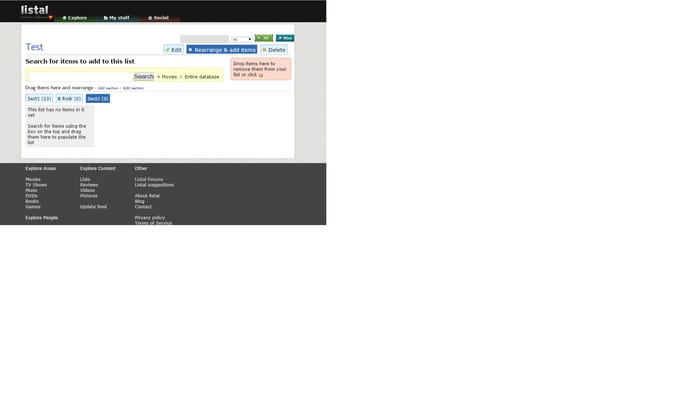
That was a mistake of mine, but now I see why I made it.
In Chrome, I can't see the Delete Section button, so I pressed the "Delete" button in the top right hand-side corner, but that's the list delete :(
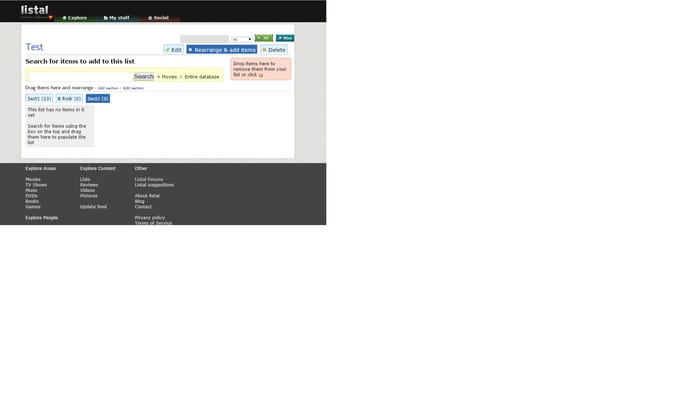
 Login
Login
 Moderator
Moderator