Problems on my profil page
 Zozoulini
14 years, 9 months ago at Aug 14 11:00 -
Zozoulini
14 years, 9 months ago at Aug 14 11:00 - The last couple days my profile page is a mess. The items images and my friends avatars are messed up or a few of them are missing. I noticed the same thing on "My Games" page too. I used Mozilla Firefox and Internet Explorer and I had the same problem with both of them. When I use Firefox, I get a message that there is a problem of compatibility with the compression system of the site.
 Tom
14 years, 9 months ago at Aug 14 14:35 -
Tom
14 years, 9 months ago at Aug 14 14:35 - What did the avatars look like? Where did you see that message in firefox?
If possible I would like to see a screenshot because I've never seen anything like that.
If possible I would like to see a screenshot because I've never seen anything like that.
 Zozoulini
14 years, 9 months ago at Aug 14 16:58 -
Zozoulini
14 years, 9 months ago at Aug 14 16:58 - The message came up two times when I tried to connect to listal with Firefox yesterday and today, and the text was in greek language. I didn't take a screenshot, but I'll post one when I'll see the same message again. The loading stopped and I chose "refresh" and the page came up with problems. Even without the message now, the problems remain. This is what I see two days now on my profile page:
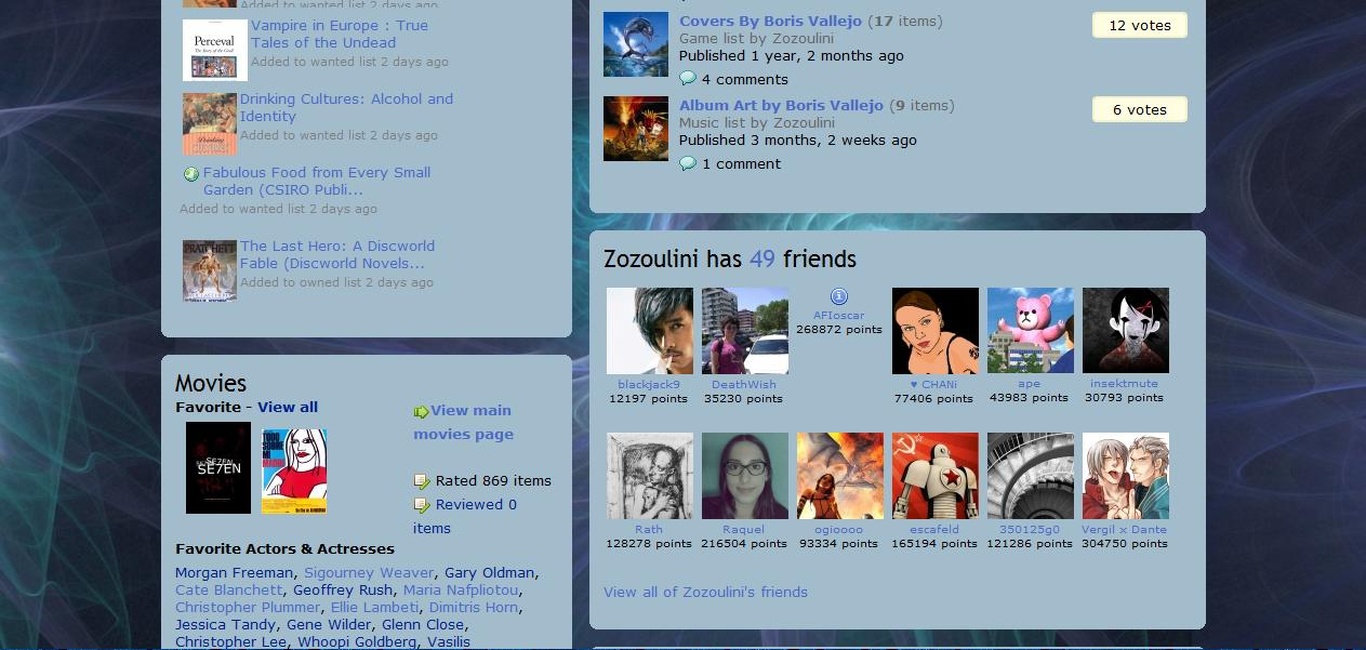
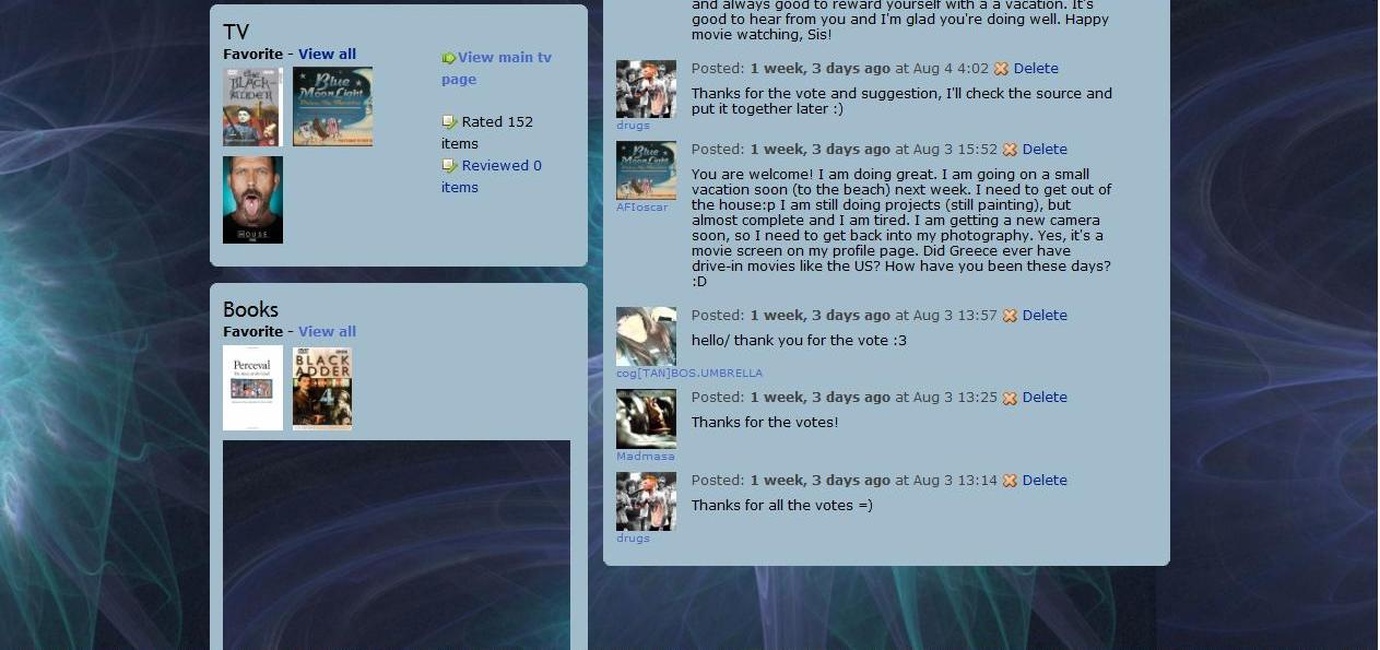
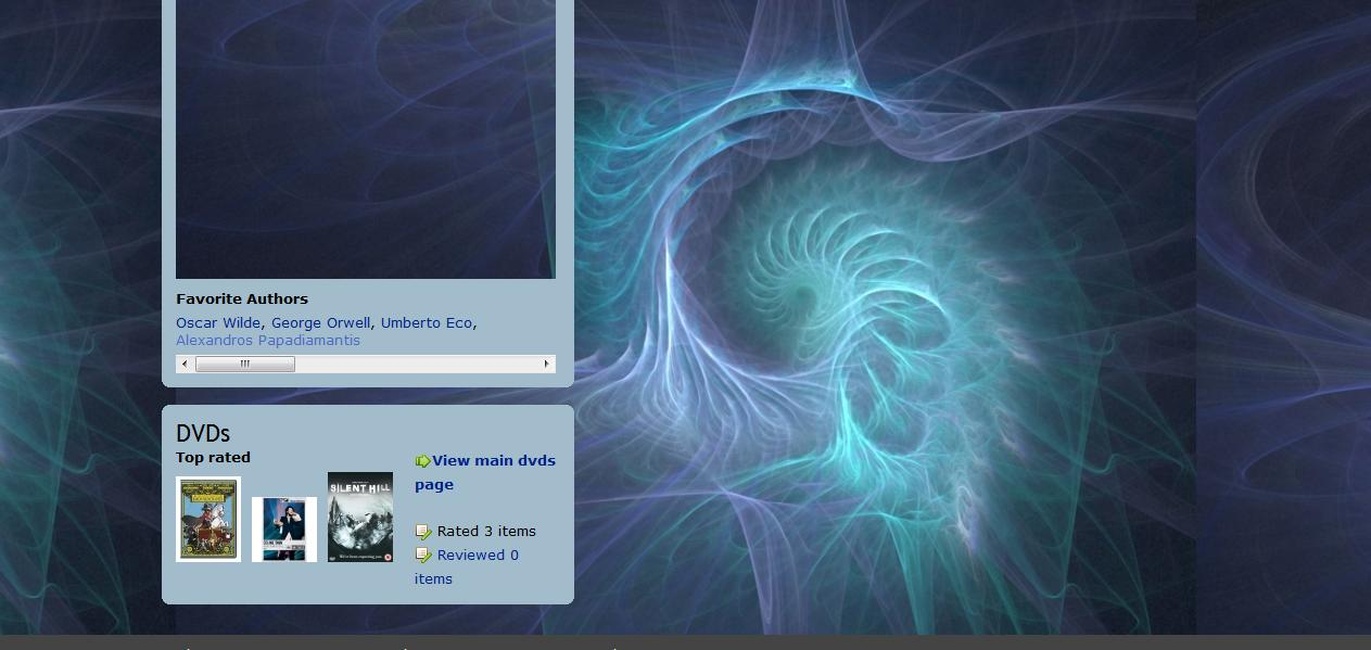
With Internet Explorer things are much better -just two images are missing- and I don't have a problem with other sites.
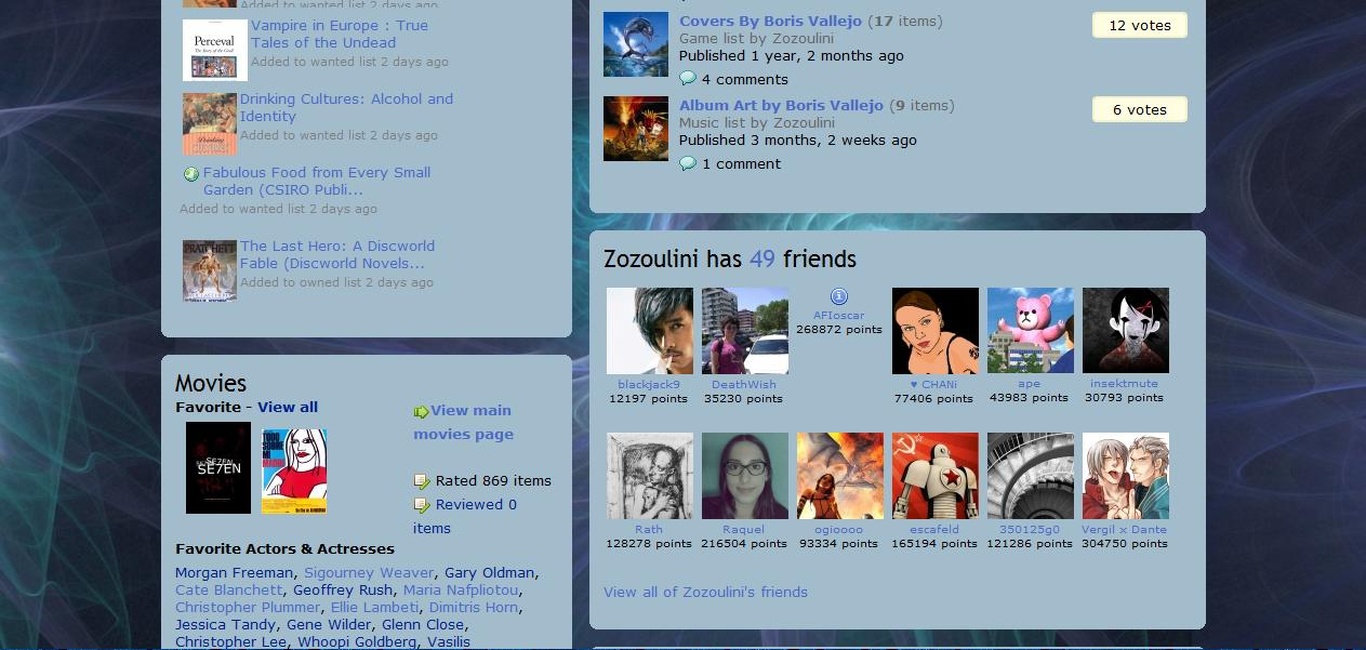
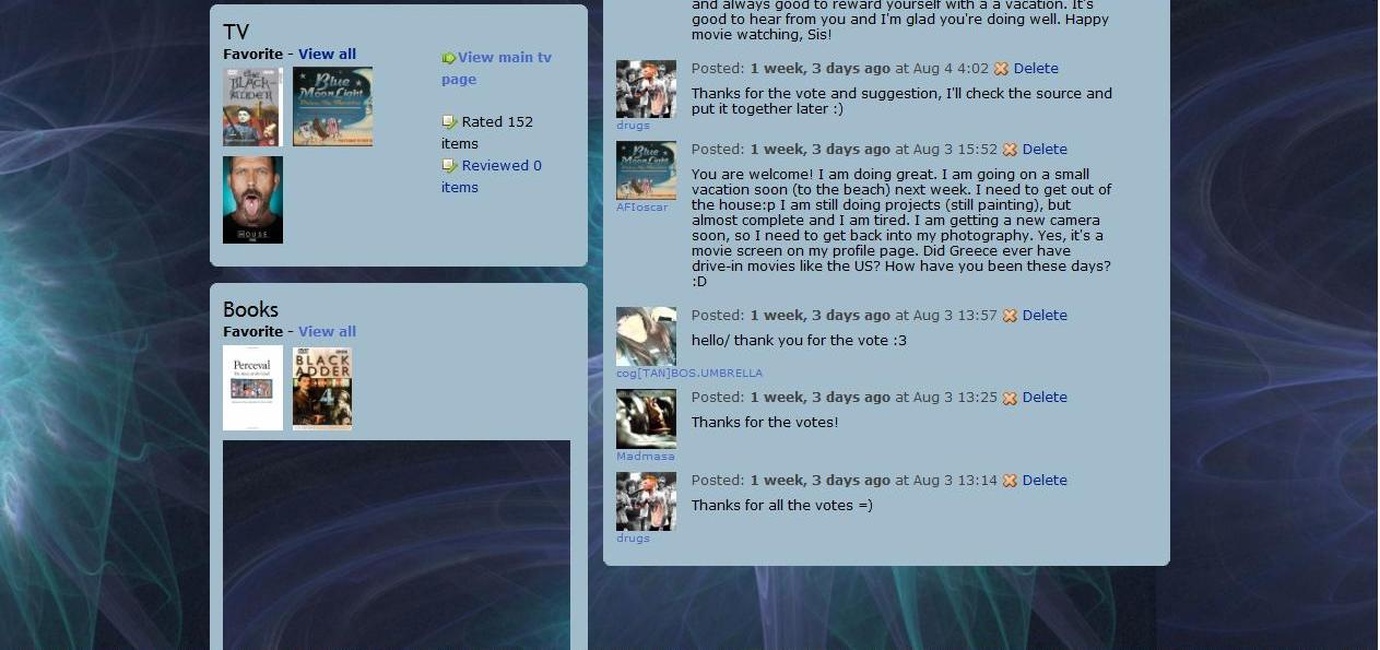
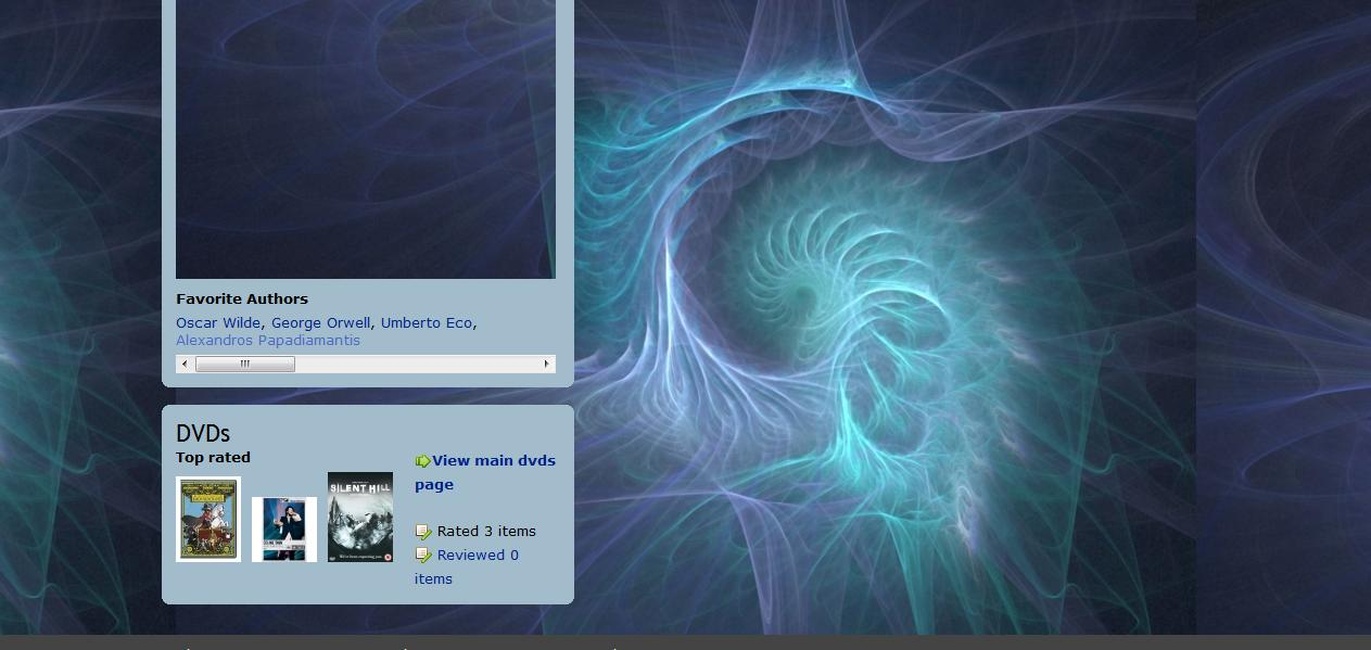
With Internet Explorer things are much better -just two images are missing- and I don't have a problem with other sites.
 Zozoulini
14 years, 9 months ago at Aug 15 0:51 -
Zozoulini
14 years, 9 months ago at Aug 15 0:51 - I made a research with the help of Google and I found the exact message in English.
Content Encoding Error: The page you are trying to view cannot be shown because it uses an invalid or unsupported form of compression.
* Please contact the website owners to inform them of this problem.
Content Encoding Error: The page you are trying to view cannot be shown because it uses an invalid or unsupported form of compression.
* Please contact the website owners to inform them of this problem.
 Tom
14 years, 8 months ago at Aug 15 17:31 -
Tom
14 years, 8 months ago at Aug 15 17:31 - I've googled that phrase and some people were saying clearing the firefox cache solved the problem.
It is very strange that one of the avatar images is replaced with a random icon image.
Is it just the profile page that is wrong?
It is very strange that one of the avatar images is replaced with a random icon image.
Is it just the profile page that is wrong?
 Zozoulini
14 years, 8 months ago at Aug 15 18:29 -
Zozoulini
14 years, 8 months ago at Aug 15 18:29 - I cleared the cache memory yesterday, but there is no improvement. Just some other avatars are in other places. For example, escafeld's avatar is the icon for one of my lists.
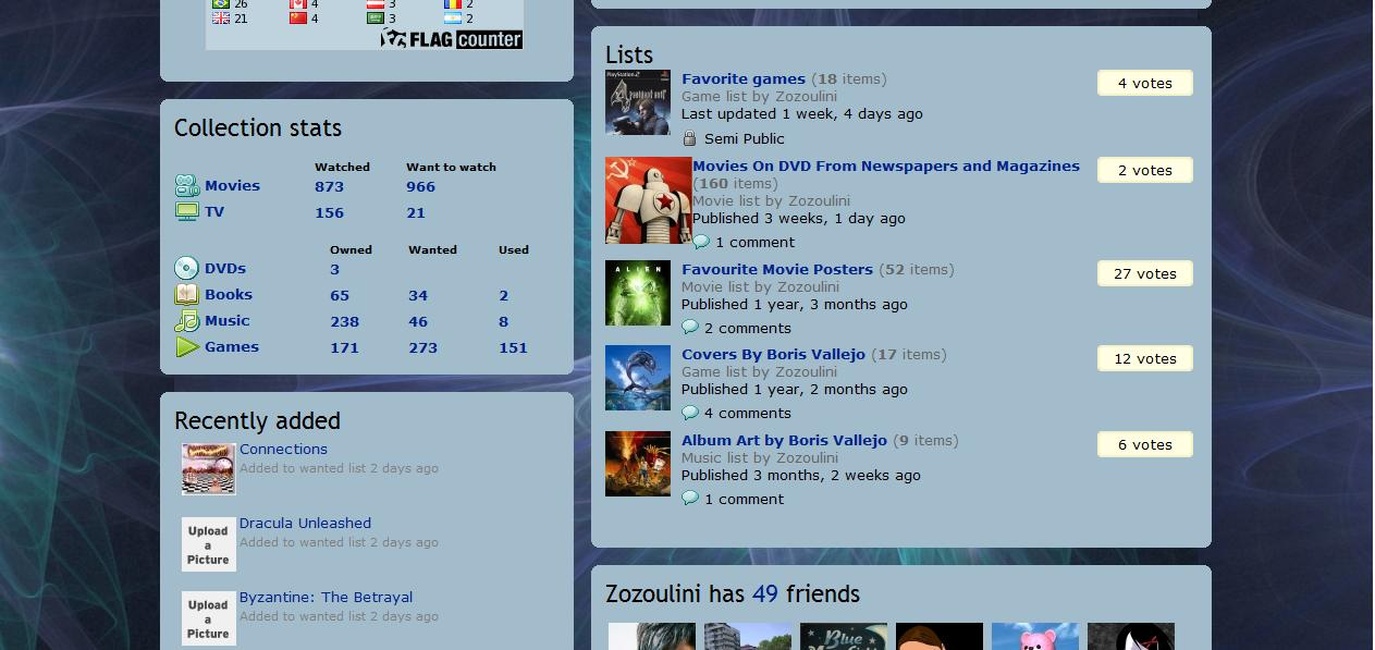
The items images are correct now and that piece of the background image in the "Books" box is gone.
Unfortunately, I have problems in other pages too. On the forums page I see this:

I'll uninstall the latest update of Firefox -I installed it five days ago- and I'll try an older version just to see if there will be any change.
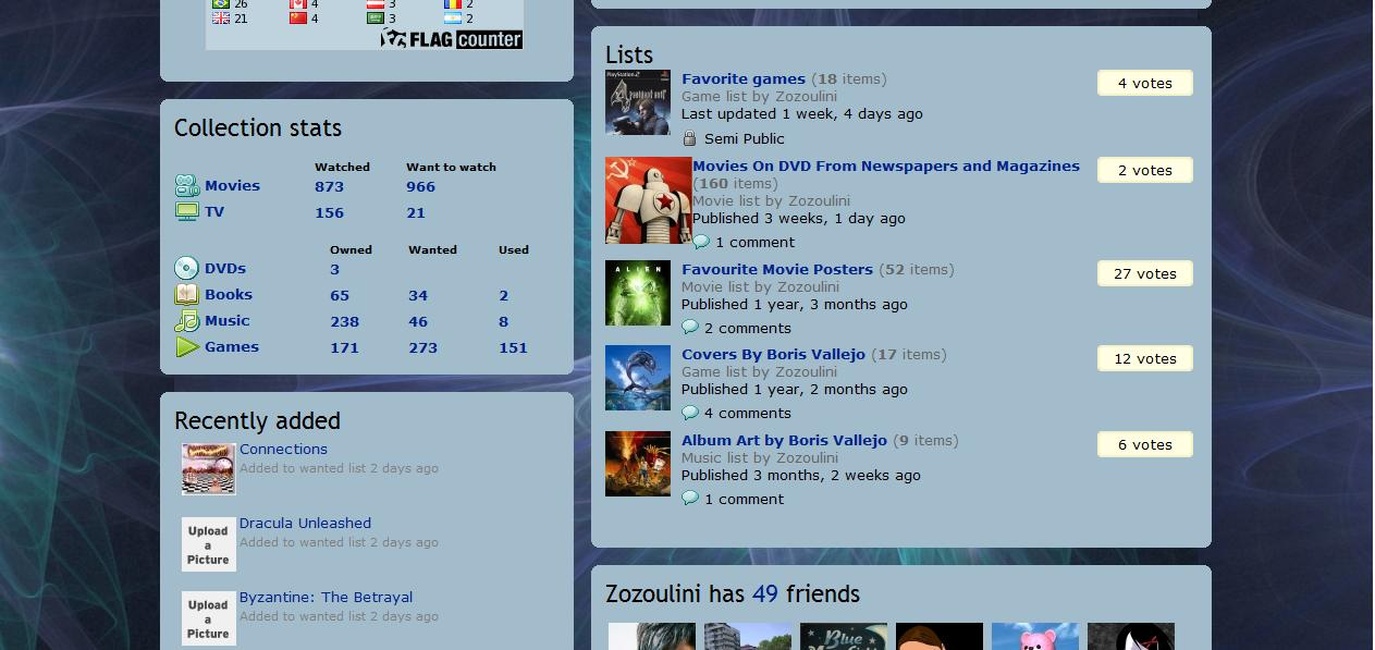
The items images are correct now and that piece of the background image in the "Books" box is gone.
Unfortunately, I have problems in other pages too. On the forums page I see this:

I'll uninstall the latest update of Firefox -I installed it five days ago- and I'll try an older version just to see if there will be any change.
 Zozoulini
14 years, 8 months ago at Aug 18 11:26 -
Zozoulini
14 years, 8 months ago at Aug 18 11:26 - Well, after two days nothing changed. I used previous versions of Firefox and I tried Chrome for the first time. The results weren't good with this browser either. An example from my profile page:

and one from one of my lists:
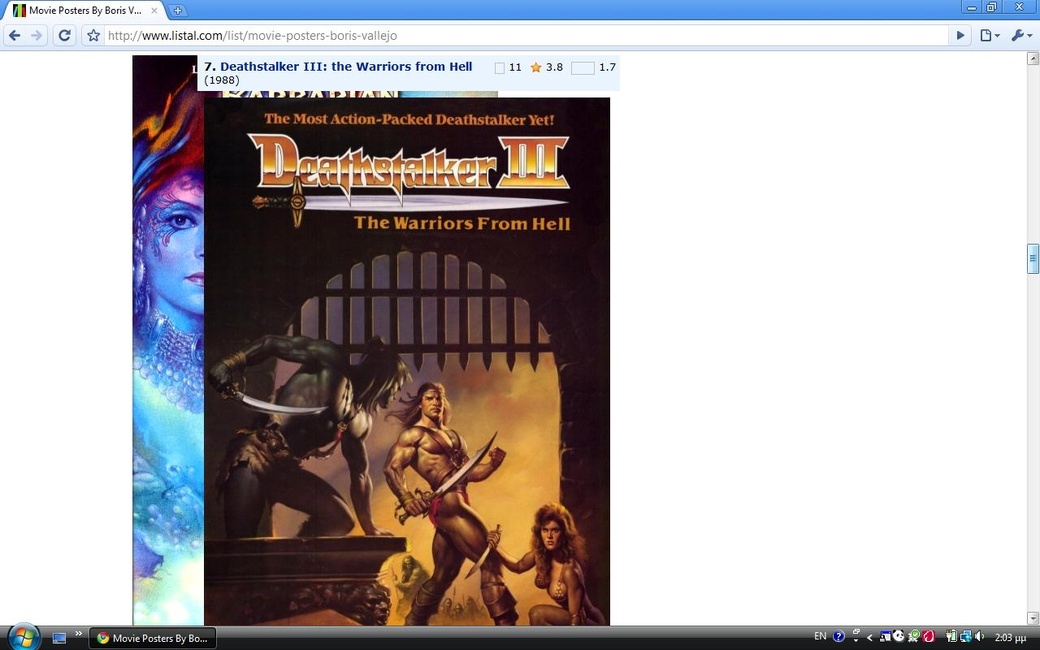
There is problem only with images in all sections here on listal. I haven't any trouble with texts and links. I really can't find the cause of all this. I scanned my computer multiple times with a variety of programs and I used the Recovery Manager. I deleted mixpod and FlagCounter from my profile page. I guess that the browsers and listal are "innocent" too, since there aren't reports of similar problems by other users. I don't know if there is something wrong with my web server.

and one from one of my lists:
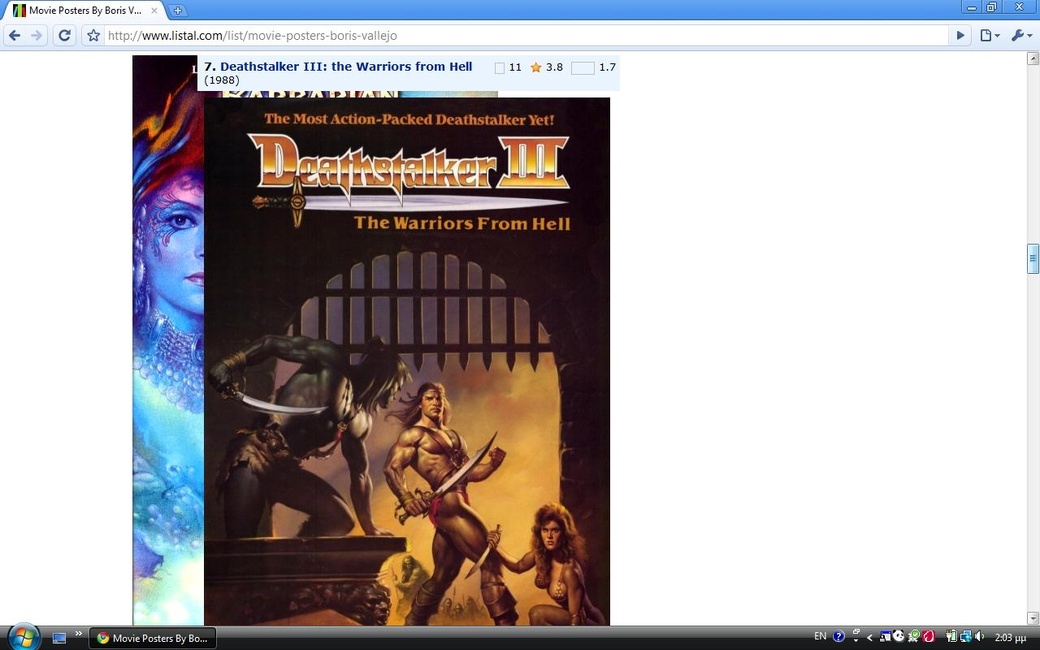
There is problem only with images in all sections here on listal. I haven't any trouble with texts and links. I really can't find the cause of all this. I scanned my computer multiple times with a variety of programs and I used the Recovery Manager. I deleted mixpod and FlagCounter from my profile page. I guess that the browsers and listal are "innocent" too, since there aren't reports of similar problems by other users. I don't know if there is something wrong with my web server.
 Zozoulini
14 years, 8 months ago at Aug 19 18:11 -
Zozoulini
14 years, 8 months ago at Aug 19 18:11 - Finally, I think that I have an answer to my problem. The latest updates for the Windows Vista are causing it. I uninstalled all the updates I got the previous two weeks and the display of the pages on listal is normal now with all the browsers.
 Login
Login

 Moderator
Moderator