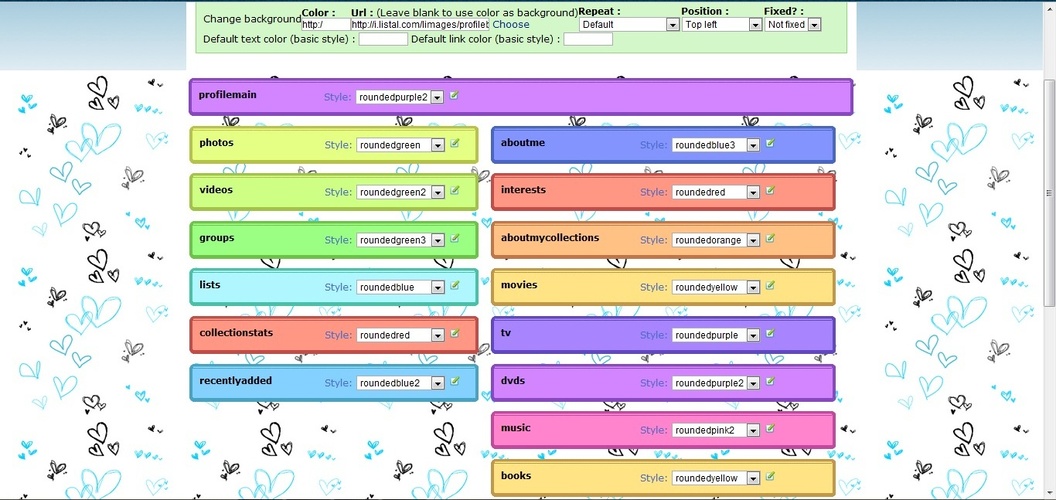Not able to set Background Image
 Ultimateone
12 years, 9 months ago at Aug 11 7:08 -
Ultimateone
12 years, 9 months ago at Aug 11 7:08 - Hi...
I've tried to set background image for my profile but i'm not able to do so. The image is in jpeg format.When i put the url for the image it shows me the image set as background but when i see my profile its plain.
Plz help
Thanks
I've tried to set background image for my profile but i'm not able to do so. The image is in jpeg format.When i put the url for the image it shows me the image set as background but when i see my profile its plain.
Plz help
Thanks
 jaytoast
12 years, 9 months ago at Aug 11 19:54 -
jaytoast
12 years, 9 months ago at Aug 11 19:54 - I always seem to get into a spot of trouble when changing my background image but here are a few settings you should check.
Make sure the image is set to 'repeating', 'top left' and 'not fixed'

The trickiest aspect that I have found is that once you have put in the URL for the jpeg you want to use. You will then need to click on some other setting, other wise your cursor is still set as editing the URL area.
So, I click on "Default Link Color" get a nifty pop up window. I don't change anything but that seems to be enough to where I'm not editing the URL and now my changes will stick.
I hope that helps a little.
Make sure the image is set to 'repeating', 'top left' and 'not fixed'

The trickiest aspect that I have found is that once you have put in the URL for the jpeg you want to use. You will then need to click on some other setting, other wise your cursor is still set as editing the URL area.
So, I click on "Default Link Color" get a nifty pop up window. I don't change anything but that seems to be enough to where I'm not editing the URL and now my changes will stick.
I hope that helps a little.
 Ultimateone
12 years, 8 months ago at Aug 12 11:44 -
Ultimateone
12 years, 8 months ago at Aug 12 11:44 - As per the suggestion, i tried but still its the same.As per the picture attached by you, i tried to do the setting but when i set Color in Change background & default text color it does not appear when i click on to view profile page. If i again click on edit style. Default text color appears blank & in change background its only written http:/
 jaytoast
12 years, 8 months ago at Aug 13 19:55 -
jaytoast
12 years, 8 months ago at Aug 13 19:55 - So, you past the URL you want into the URL area and then when you check it again it is gone? Is that correct?
Can you post a link to the image your trying to use as a background image? I will try and see if I have the same problem.
Can you post a link to the image your trying to use as a background image? I will try and see if I have the same problem.
 Ultimateone
12 years, 8 months ago at Aug 15 7:59 -
Ultimateone
12 years, 8 months ago at Aug 15 7:59 - Deleted user
 Deleted
12 years, 8 months ago at Aug 15 15:44 -
Deleted
12 years, 8 months ago at Aug 15 15:44 - I have the same problem. It's with all the pictures I've tried, lately this:
www.terencehill.com/download/wall_trouble_1600.jpg
The weird part is that some times when I try it, it works for a couple of minutes but if I reload my profile page couple of times, the picture will disappear.
www.terencehill.com/download/wall_trouble_1600.jpg
The weird part is that some times when I try it, it works for a couple of minutes but if I reload my profile page couple of times, the picture will disappear.
 jaytoast
12 years, 8 months ago at Aug 16 22:44 -
jaytoast
12 years, 8 months ago at Aug 16 22:44 - OK, sorry for the delay... it is a busy work week for me and have several projects due.
@ultimateone and Lamourderer: This is going to sound like a silly question but what web browser are you using. Internet explore, FireFox, Chrome and/or other???
I don't seem to have this issue and I'm using Mozilla but I have found that when using Mozilla I can't use the "Settings" tab in any way shape or form. So, I have to open up Chrome to change any of my user email settings.
@ultimateone and Lamourderer: This is going to sound like a silly question but what web browser are you using. Internet explore, FireFox, Chrome and/or other???
I don't seem to have this issue and I'm using Mozilla but I have found that when using Mozilla I can't use the "Settings" tab in any way shape or form. So, I have to open up Chrome to change any of my user email settings.
 Ultimateone
12 years, 8 months ago at Aug 17 9:30 -
Ultimateone
12 years, 8 months ago at Aug 17 9:30 - That's fine...
I'm using Chrome
I'm using Chrome
Deleted user
 Deleted
12 years, 8 months ago at Aug 17 13:38 -
Deleted
12 years, 8 months ago at Aug 17 13:38 - I'm using Chrome too.
 jaytoast
12 years, 8 months ago at Aug 17 17:53 -
jaytoast
12 years, 8 months ago at Aug 17 17:53 - Well, I tried it using Chrome and IE both worked fine even if IE gave me a 'stack overflow' message.
However, I'm still using the wonderfully old system of Windows XP. So, now the only thing that I can think is that there is a scripting issue on Listal that isn't working properly with your version of Chrome.
So, I'm officially stumped.
However, I'm still using the wonderfully old system of Windows XP. So, now the only thing that I can think is that there is a scripting issue on Listal that isn't working properly with your version of Chrome.
So, I'm officially stumped.
 Ultimateone
12 years, 8 months ago at Aug 19 12:06 -
Ultimateone
12 years, 8 months ago at Aug 19 12:06 - Ok thats fine...at least u tried...Thanks
 Tom
12 years, 8 months ago at Aug 19 19:08 -
Tom
12 years, 8 months ago at Aug 19 19:08 - It's because you had the background color set to '' wrong I've fixed it.
That image is not loading for me I get forbidden error.
I have the same problem. It's with all the pictures I've tried, lately this:
www.terencehill.com/download/wall_trouble_1600.jpg
The weird part is that some times when I try it, it works for a couple of minutes but if I reload my profile page couple of times, the picture will disappear.
That image is not loading for me I get forbidden error.
 Ultimateone
12 years, 8 months ago at Aug 21 15:55 -
Ultimateone
12 years, 8 months ago at Aug 21 15:55 - Thanks Tom its working fine :)
 Ultimateone
12 years, 7 months ago at Sep 25 8:47 -
Ultimateone
12 years, 7 months ago at Sep 25 8:47 - Hi....
If i set any background image for my profile then i'm not been able to change the colors of text in profile it remains black. How to change the color of the text with if background picture is user defined ???
If i set any background image for my profile then i'm not been able to change the colors of text in profile it remains black. How to change the color of the text with if background picture is user defined ???
 jaytoast
12 years, 7 months ago at Sep 25 20:11 -
jaytoast
12 years, 7 months ago at Sep 25 20:11 -  Ultimateone
12 years, 7 months ago at Sep 26 7:53 -
Ultimateone
12 years, 7 months ago at Sep 26 7:53 - I've done that.When i click to see the profile page nothing is changed & the numbers from that columns automatically deleted.
 Tom
12 years, 7 months ago at Oct 4 0:37 -
Tom
12 years, 7 months ago at Oct 4 0:37 - Try clicking on the color you want then clicking someone else on the page that should set the color.
 Ultimateone
12 years, 7 months ago at Oct 5 15:40 -
Ultimateone
12 years, 7 months ago at Oct 5 15:40 - But its not possible to click on something else.
This message has been deleted.
 Ultimateone
12 years ago at May 3 9:44 -
Ultimateone
12 years ago at May 3 9:44 - Will someone lock this thread ??
 Login
Login

 Moderator
Moderator