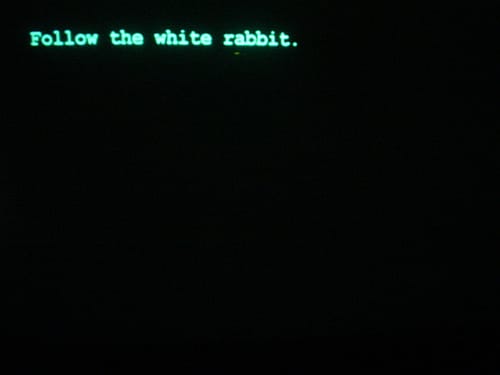Adding images to my lists.
 Zozoulini
15 years, 3 months ago at Jan 14 23:52 -
Zozoulini
15 years, 3 months ago at Jan 14 23:52 - Hello everyone!
I'm not an experienced internet and Listal user so I'll appreciate very much your help. I have already read many threads in this section of the forum but I didn't find the answer yet.
I have a custom list under construction and I would like to add some images/screenshots in it. How can I do that?
Is the answer the Image example in the "Basic html allowed"?
Can I use images that don't exist in Listal and how?
Thank you!
I'm not an experienced internet and Listal user so I'll appreciate very much your help. I have already read many threads in this section of the forum but I didn't find the answer yet.
I have a custom list under construction and I would like to add some images/screenshots in it. How can I do that?
Is the answer the Image example in the "Basic html allowed"?
Can I use images that don't exist in Listal and how?
Thank you!
Deleted user
 Deleted
15 years, 3 months ago at Jan 15 0:01 -
Deleted
15 years, 3 months ago at Jan 15 0:01 - Yup, just use the tag (without the spaces).
You can host the image elsewhere for example on your own photobucket or imageshack account or what is probably best is to upload the image here to Listal under the appropriate item, click onto the item page then place the cursor over the image, right click view image to get the direct url & use that. You could even hotlink that image from your list back to it's image page using (again without the spaces). So if folk like the image they can click on it & cast a vote.
For example in my latest list I have linked the image in the description to it's item page.
Hope this helps. :-)
You can host the image elsewhere for example on your own photobucket or imageshack account or what is probably best is to upload the image here to Listal under the appropriate item, click onto the item page then place the cursor over the image, right click view image to get the direct url & use that. You could even hotlink that image from your list back to it's image page using (again without the spaces). So if folk like the image they can click on it & cast a vote.
For example in my latest list I have linked the image in the description to it's item page.
Hope this helps. :-)
 Zozoulini
15 years, 3 months ago at Jan 15 0:24 -
Zozoulini
15 years, 3 months ago at Jan 15 0:24 - Sure, it helps a lot! Thank you very much for your quick response escafeld.
 Danie
15 years, 3 months ago at Jan 15 16:14 -
Danie
15 years, 3 months ago at Jan 15 16:14 - Just to complicate it a little bit:
Sometimes the image is just too big to fit in the space for lists and it ends up showing those little bars in the side..
You can re-size it using
The easier way to figure out a good size is opening an empty image on paint, put it in a size you think will be good and enter ctrl+e. Make sure the size is set in pixels.
If you want it so people can click the image to view its full size:
target="_blank" means it'll open in a new window, but you don't exactly have to use it.
Enjoy!
Sometimes the image is just too big to fit in the space for lists and it ends up showing those little bars in the side..
You can re-size it using
The easier way to figure out a good size is opening an empty image on paint, put it in a size you think will be good and enter ctrl+e. Make sure the size is set in pixels.
If you want it so people can click the image to view its full size:
target="_blank" means it'll open in a new window, but you don't exactly have to use it.
Enjoy!
Deleted user
 Deleted
15 years, 3 months ago at Jan 15 16:46 -
Deleted
15 years, 3 months ago at Jan 15 16:46 - Tip: For images used in the description sidebar set the width to maximum of 300, for images in the list itself set width to a maximum of 600.
 Tom
15 years, 3 months ago at Jan 15 19:30 -
Tom
15 years, 3 months ago at Jan 15 19:30 - You can resize any image on listal by changing the number in the url e.g.
img.listal.com/image/393138/100full-natalia-vodianova.jpg
100 pixels wide

img.listal.com/image/393138/200full-natalia-vodianova.jpg
200 pixels wide

Also if you remove the 'full' part it will create a square image e.g.

img.listal.com/image/393138/100-natalia-vodianova.jpg
This is much better than changing the width="" tag as the entire image is not loaded by the browser.
img.listal.com/image/393138/100full-natalia-vodianova.jpg
100 pixels wide

img.listal.com/image/393138/200full-natalia-vodianova.jpg
200 pixels wide

Also if you remove the 'full' part it will create a square image e.g.

img.listal.com/image/393138/100-natalia-vodianova.jpg
This is much better than changing the width="" tag as the entire image is not loaded by the browser.
 Zozoulini
15 years, 3 months ago at Jan 16 0:51 -
Zozoulini
15 years, 3 months ago at Jan 16 0:51 - I thank you all very much for your help. I appreciate this a lot.
 Danie
15 years, 3 months ago at Jan 17 19:32 -
Danie
15 years, 3 months ago at Jan 17 19:32 - Thanks Tom, I had no idea that could be done! Much easier that way!
Deleted user
 Deleted
13 years, 4 months ago at Dec 12 23:36 -
Deleted
13 years, 4 months ago at Dec 12 23:36 - still unclear doing every thing and still doesn't work?
 vada_lee
12 years, 12 months ago at May 7 14:47 -
vada_lee
12 years, 12 months ago at May 7 14:47 - Yeah, I don't know how to insert pics to my list from other sites! Help?
 Tom
12 years, 12 months ago at May 8 23:48 -
Tom
12 years, 12 months ago at May 8 23:48 - You need to insert this code into the list notes and just change the src= to the location of the image from the other site e.g.
Code:
Code:
<img src="www.google.com/logos/2011/hargreaves11-hp-2.jpg" />
 bluejeansx
12 years, 11 months ago at May 16 5:00 -
bluejeansx
12 years, 11 months ago at May 16 5:00 - how to add this blue hight light thing , tom just added on the code ??? :/
 Tom
12 years, 11 months ago at May 17 2:42 -
Tom
12 years, 11 months ago at May 17 2:42 -  jovialtime95
12 years, 5 months ago at Nov 13 1:54 -
jovialtime95
12 years, 5 months ago at Nov 13 1:54 - How do you add pictures to a list, that you have on your desktop and not on a website?
Deleted user
 Deleted
12 years, 5 months ago at Nov 13 10:36 -
Deleted
12 years, 5 months ago at Nov 13 10:36 - You have to add them to listal first as there's no way to add directly from your hard drive.
 SFG¿mystic
12 years, 1 month ago at Mar 17 13:26 -
SFG¿mystic
12 years, 1 month ago at Mar 17 13:26 - Good work
 Miss Mystery
11 years, 4 months ago at Dec 31 10:10 -
Miss Mystery
11 years, 4 months ago at Dec 31 10:10 - I dont understand
 jaytoast
11 years, 4 months ago at Jan 1 1:10 -
jaytoast
11 years, 4 months ago at Jan 1 1:10 - @Miss Mystery - What is it that you need help with? Making a list of images or creating an image list?
How to create an image list
spamandtoast.blogspot.com/2012/04/how-to-create-list-of-images.html
How to create list and put images in the notes are of the list
spamandtoast.blogspot.com/2011/07/how-to-create-list-of-people-with.html
How to create an image list
spamandtoast.blogspot.com/2012/04/how-to-create-list-of-images.html
How to create list and put images in the notes are of the list
spamandtoast.blogspot.com/2011/07/how-to-create-list-of-people-with.html
 The O.P.
11 years, 4 months ago at Jan 1 11:24 -
The O.P.
11 years, 4 months ago at Jan 1 11:24 - Speaking of which, when I try to add a gif or jpeg from a website to an Image List by entering the direct image url and clicking the "Add Image" button in the "Rearrange & Add Items" window, I get this message:
Could not find any images on this site
Could not find any images on this site
 burnodo
11 years, 4 months ago at Jan 2 0:59 -
burnodo
11 years, 4 months ago at Jan 2 0:59 - make sure you enter a direct URL, such as:
if that doesn't work, the website you're linking to may have direct image access blocked
www.somesite.com/specificimage.jpg
if that doesn't work, the website you're linking to may have direct image access blocked
 nomore
11 years, 1 month ago at Apr 2 9:13 -
nomore
11 years, 1 month ago at Apr 2 9:13 - i want to add some images in my list how can i add images to it.
when i add image to list it show there is no file in the site
can u give me tutorial or any youtube video
plz help me
when i add image to list it show there is no file in the site
can u give me tutorial or any youtube video
plz help me
 Maggie
11 years, 1 month ago at Apr 2 9:29 -
Maggie
11 years, 1 month ago at Apr 2 9:29 - There's some kind of site malfunction going on right now, nomore. None of the images are loading. Normally all you have to do is go to the image and click "add to list" but right now nothing is working properly.
 surrealeel
3 years, 9 months ago at Jul 23 18:09 -
surrealeel
3 years, 9 months ago at Jul 23 18:09 - Hi. Sorry to be posting on this old topic, but apparently I can't create new ones yet. In the image uploading section your supposed to be able to add images via the URL, but when I try that I get the message "The image file is in the incorrect format! We accept jpeg, gif and png (you added : )" Am I doing something wrong?
 Login
Login


 Moderator
Moderator