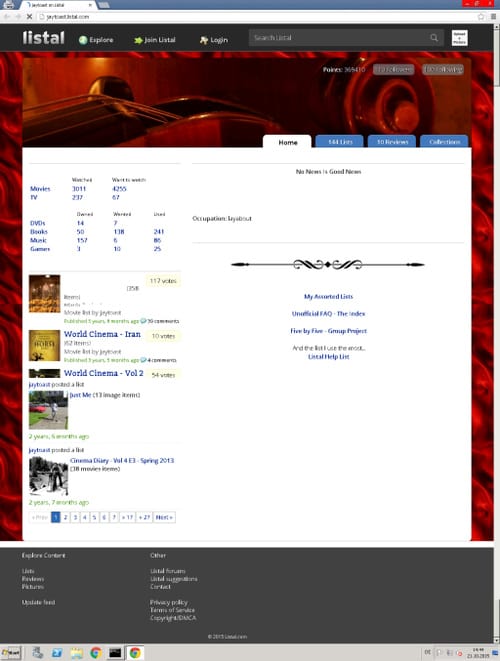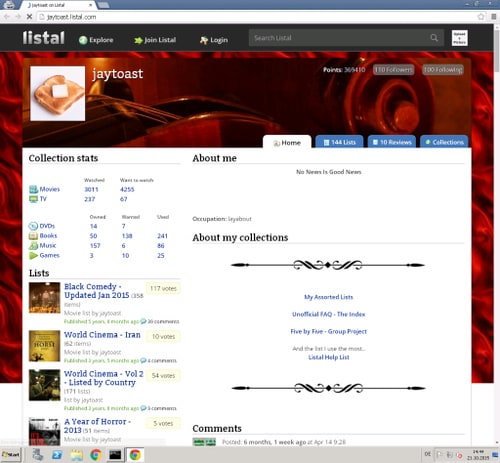Profile background image doesn't cover the whole background
 motc
9 years, 8 months ago at Sep 23 19:19 -
motc
9 years, 8 months ago at Sep 23 19:19 - .... anymore
Has the resolution changed? I can't get it right, no matter what option i use in the Edit style section.
Please help & Thank You for all your effort!
(Re-post from the Beta Feedback thread)
 motc
9 years, 8 months ago at Sep 28 9:42 -
motc
9 years, 8 months ago at Sep 28 9:42 - If the resolution has changed, please tell me the required width & heigth for the Profile background image to fill out the entire screen.
I assume you are very busy now, with the bug-fixing and all, but if you could spare some minutes of your time, i would be very thankful for your help!
I assume you are very busy now, with the bug-fixing and all, but if you could spare some minutes of your time, i would be very thankful for your help!
 Tom
9 years, 8 months ago at Sep 29 11:07 -
Tom
9 years, 8 months ago at Sep 29 11:07 - The background is the same size as it was before, I'm guessing you have different browser zoom settings for the new site.
I will try and add additional options to stretch the background the browser width.
I will try and add additional options to stretch the background the browser width.
 Onion Jack
9 years, 8 months ago at Sep 29 11:26 -
Onion Jack
9 years, 8 months ago at Sep 29 11:26 - Tom, the background for the profile hasn't worked since beta, it simply scrolls with the page rather than staying static.
 DuckNation
9 years, 8 months ago at Sep 29 12:13 -
DuckNation
9 years, 8 months ago at Sep 29 12:13 -  motc
9 years, 8 months ago at Sep 29 13:06 -
motc
9 years, 8 months ago at Sep 29 13:06 - DuckNation's Gif describes the stated issue just fine. Same Browser settings as before btw...
Thank you all for the replies!
Thank you all for the replies!
 motc
9 years, 8 months ago at Oct 15 11:04 -
motc
9 years, 8 months ago at Oct 15 11:04 - Any new info about the "stretch-to-fit"-option for the Profile background image?
 TrekMedic
9 years, 8 months ago at Oct 16 6:54 -
TrekMedic
9 years, 8 months ago at Oct 16 6:54 - In the older versions of Listal, you had the option to "tile" an image as your background wallpaper. Now, as DuckNation is showing, it just sits on tthe top of the page and doesn't replicate down to the bottom.
 Anautix
9 years, 8 months ago at Oct 16 12:56 -
Anautix
9 years, 8 months ago at Oct 16 12:56 - Background image is not loading today. Server problem?
 Anautix
9 years, 8 months ago at Oct 19 17:05 -
Anautix
9 years, 8 months ago at Oct 19 17:05 - When will the problem with the not loading background image be fixed?
I don't see a background picture on any user profile.
I don't see a background picture on any user profile.
 motc
9 years, 8 months ago at Oct 19 21:32 -
motc
9 years, 8 months ago at Oct 19 21:32 - The background image is back, but so is the old issue (see GIF)
 Tom
9 years, 8 months ago at Oct 20 22:25 -
Tom
9 years, 8 months ago at Oct 20 22:25 - I don't really understand (yet) why the background is different since the background code is similar to the last one, also it works fine in firefox just not in chrome
 DuckNation
9 years, 8 months ago at Oct 20 23:25 -
DuckNation
9 years, 8 months ago at Oct 20 23:25 - so are you trying to fix it in chrome? and yeah on firefox the background loads just fine but i like using chrome and not firefox so it doesnt really help me
 The O.P.
9 years, 8 months ago at Oct 21 13:01 -
The O.P.
9 years, 8 months ago at Oct 21 13:01 -  TrekMedic
9 years, 8 months ago at Oct 21 13:37 -
TrekMedic
9 years, 8 months ago at Oct 21 13:37 - I'm using Chrome and my background is STILL only going down part way.
 Iceviper
9 years, 7 months ago at Oct 23 13:11 -
Iceviper
9 years, 7 months ago at Oct 23 13:11 - I'm using Chrome and the background does kinda tile. My Clinton picture that I'm using goes across once and down once, total of 6 pictures.
Hope that makes some sense....
Hope that makes some sense....
 The O.P.
9 years, 7 months ago at Oct 24 8:08 -
The O.P.
9 years, 7 months ago at Oct 24 8:08 - @iceviper Yep, it kind of tiles at start, but then it scrolls away! Listal background is supposed to be fixed positioning. Take a look at the same page in Firefox.
Old versions of Chrome behave like FF. I checked on app.crossbrowsertesting.com/ (windows 7, 60-minute free trial)
Everything fine up to Chrome 31. Looks like Chrome version 32 and following break current Listal profile pages with a background.
BTW, I also tested it in IE11 and Edge on my PC. Background stays fixed but it flickers when you scroll the page. In FF it doesn't flicker.
I guess there must be some workaround or some way to fix the issue. If you google for Chrome background flicker it returns several tech forums discussing similar issues and solutions. Some answers suggest there is sort of an interference with some other elements, thus debugging might imply removing other elements that may kill fixed background positioning until the culprit is found.
Old versions of Chrome behave like FF. I checked on app.crossbrowsertesting.com/ (windows 7, 60-minute free trial)
Everything fine up to Chrome 31. Looks like Chrome version 32 and following break current Listal profile pages with a background.
BTW, I also tested it in IE11 and Edge on my PC. Background stays fixed but it flickers when you scroll the page. In FF it doesn't flicker.
I guess there must be some workaround or some way to fix the issue. If you google for Chrome background flicker it returns several tech forums discussing similar issues and solutions. Some answers suggest there is sort of an interference with some other elements, thus debugging might imply removing other elements that may kill fixed background positioning until the culprit is found.
 Iceviper
9 years, 7 months ago at Oct 26 10:13 -
Iceviper
9 years, 7 months ago at Oct 26 10:13 - @O.P. .........Yeah....that tech talk might work with someone that has a clue as to what your talking about but when it comes to me ......not so much. I'm more of a "hands on" kinda guy, if I cant wrap my hands around it's throat and strangle the piss out of it to fix it then I just live with it until someone else fixes it.
;D
;D
 TrekMedic
9 years, 6 months ago at Nov 24 14:31 -
TrekMedic
9 years, 6 months ago at Nov 24 14:31 - Bumping this thread to keep it active.
Also, I recently updated my Chrome browser and I'm noticing (both on my laptop and mobile - Android with Chrome) that MY background is also appearing when I go to the home page of other members. On my laptop, the tiles are still only coming down about 1/3 of the through the page but on the mobile version, the tiling is completely top-to-bottom.
Also, I recently updated my Chrome browser and I'm noticing (both on my laptop and mobile - Android with Chrome) that MY background is also appearing when I go to the home page of other members. On my laptop, the tiles are still only coming down about 1/3 of the through the page but on the mobile version, the tiling is completely top-to-bottom.
 Login
Login

 Moderator
Moderator